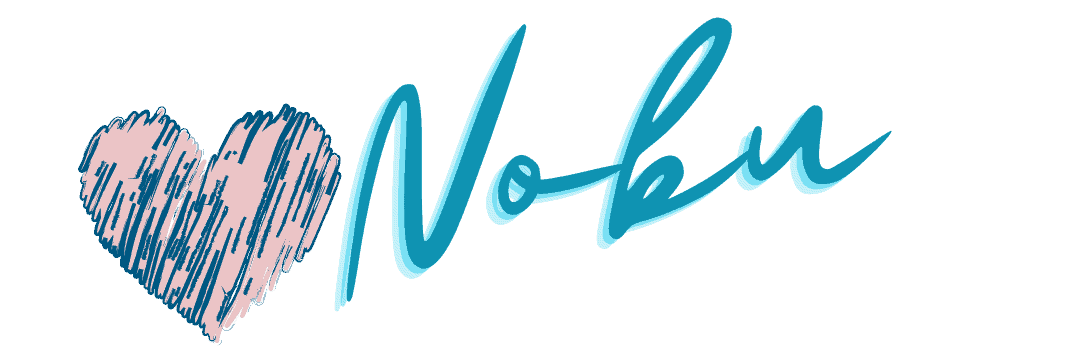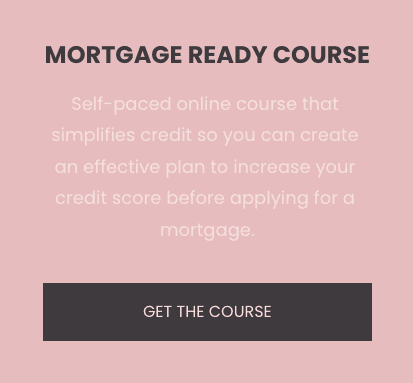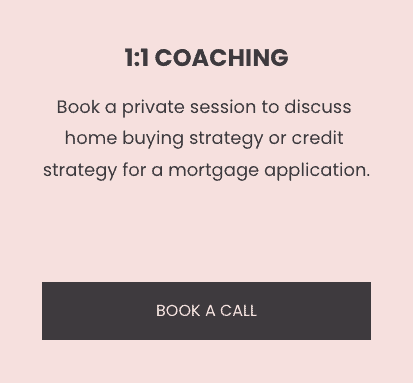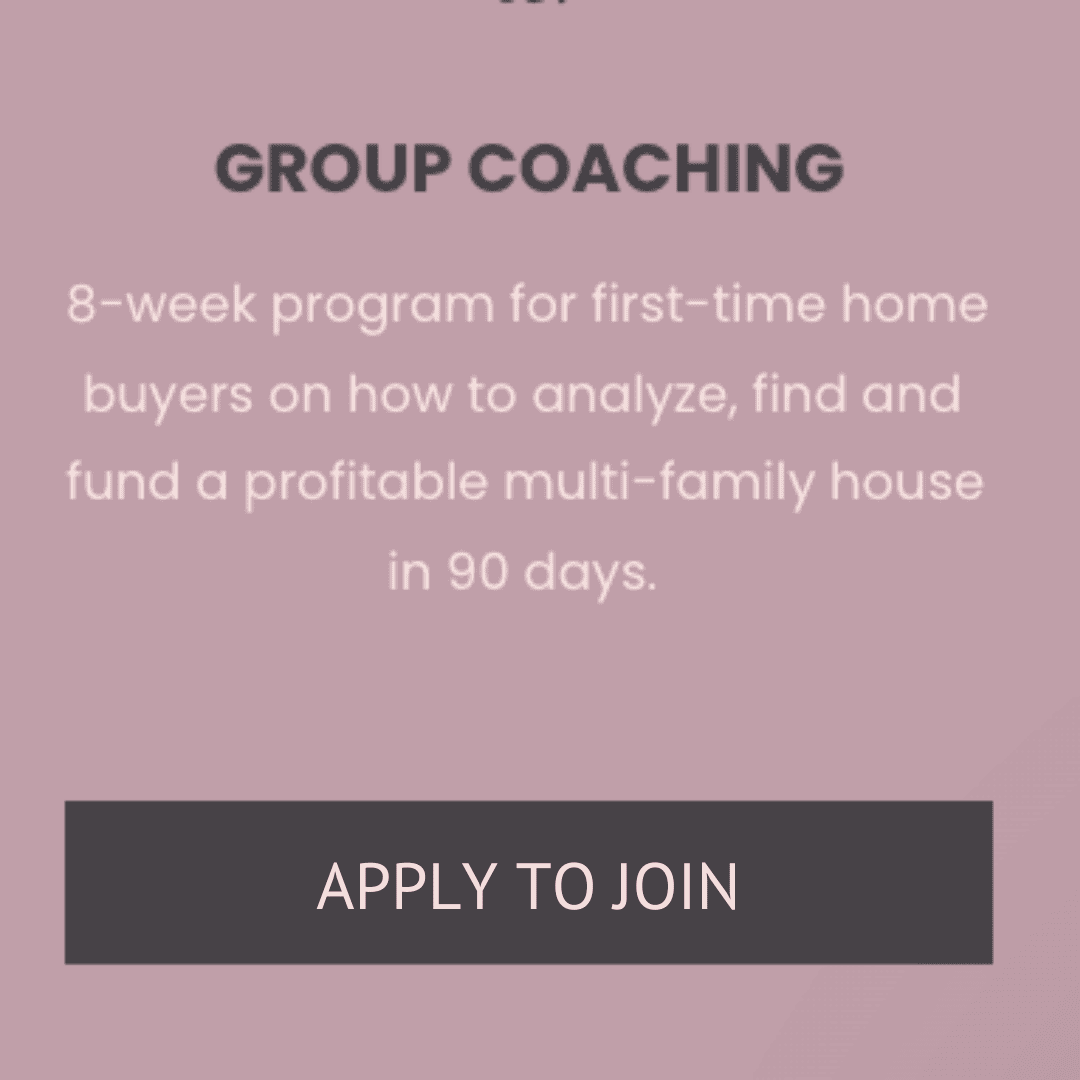Have you ever considered managing your Index Universal Life Insurance (IUL) payments more effectively? Thanks to modern technology, it’s now straightforward to change your NLG payments online.
This guide demonstrates how to modify your contributions effortlessly through the National Life Group website.
How to Change NLG Payments Online
Accessing Your Account
First, visit national life.com and navigate to the login and register section. Remember, selecting ‘customer’ is crucial as it directs you to your personal account, ready for any updates. Once logged in, you may need to verify your identity through a code sent to your email or phone.
Modifying Your National Life Group Payment Details
Once logged in, you’ll see details such as the next scheduled payment date and amount. To change your payment amount or the bank account debited, use the ‘edit auto payment’ option. Here, you can adjust how much and when the funds are withdrawn, catering to annual, quarterly, or monthly preferences.
Setting Payment Parameters
It’s essential to consider the minimum payment requirements of your IUL to ensure your policy remains active. After making adjustments, save the changes and look out for a confirmation notification that outlines your modifications.
Frequently Asked Questions
- How do I start changing my National Life Group payments online? Access the National Life Group’s website, log in as a customer, and navigate to the payment settings under your account.
- What options do I have for scheduling IUL payments? You can opt for annual, quarterly, or monthly payment schedules, depending on what suits your financial planning.
- Is it secure to change my payment information online? Yes, the system requires identity verification to protect your account and ensure that only you can make changes.
Did you find at least one valuable piece of information on this page? If yes, share this with a friend!