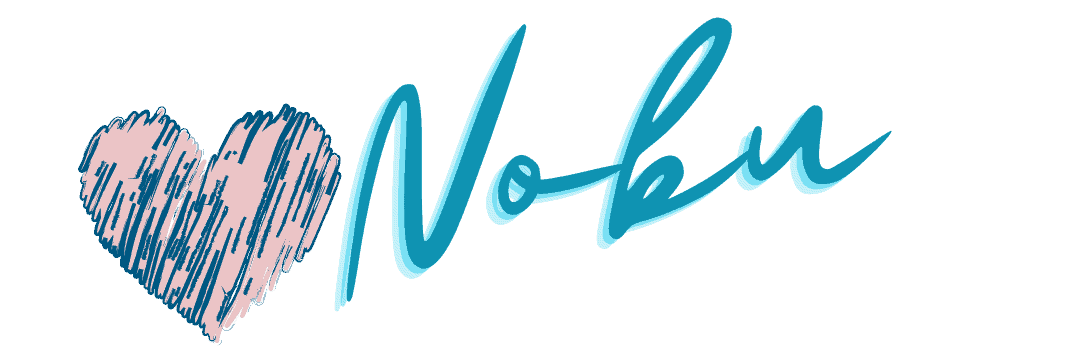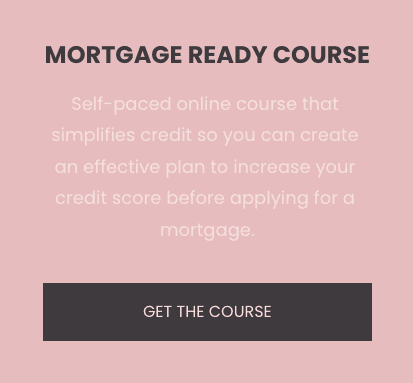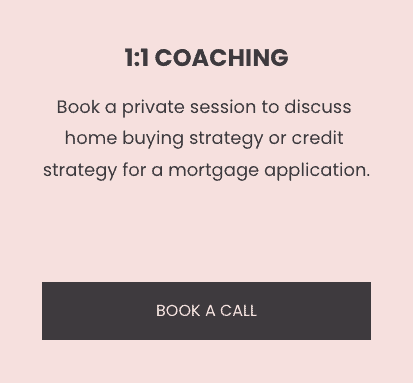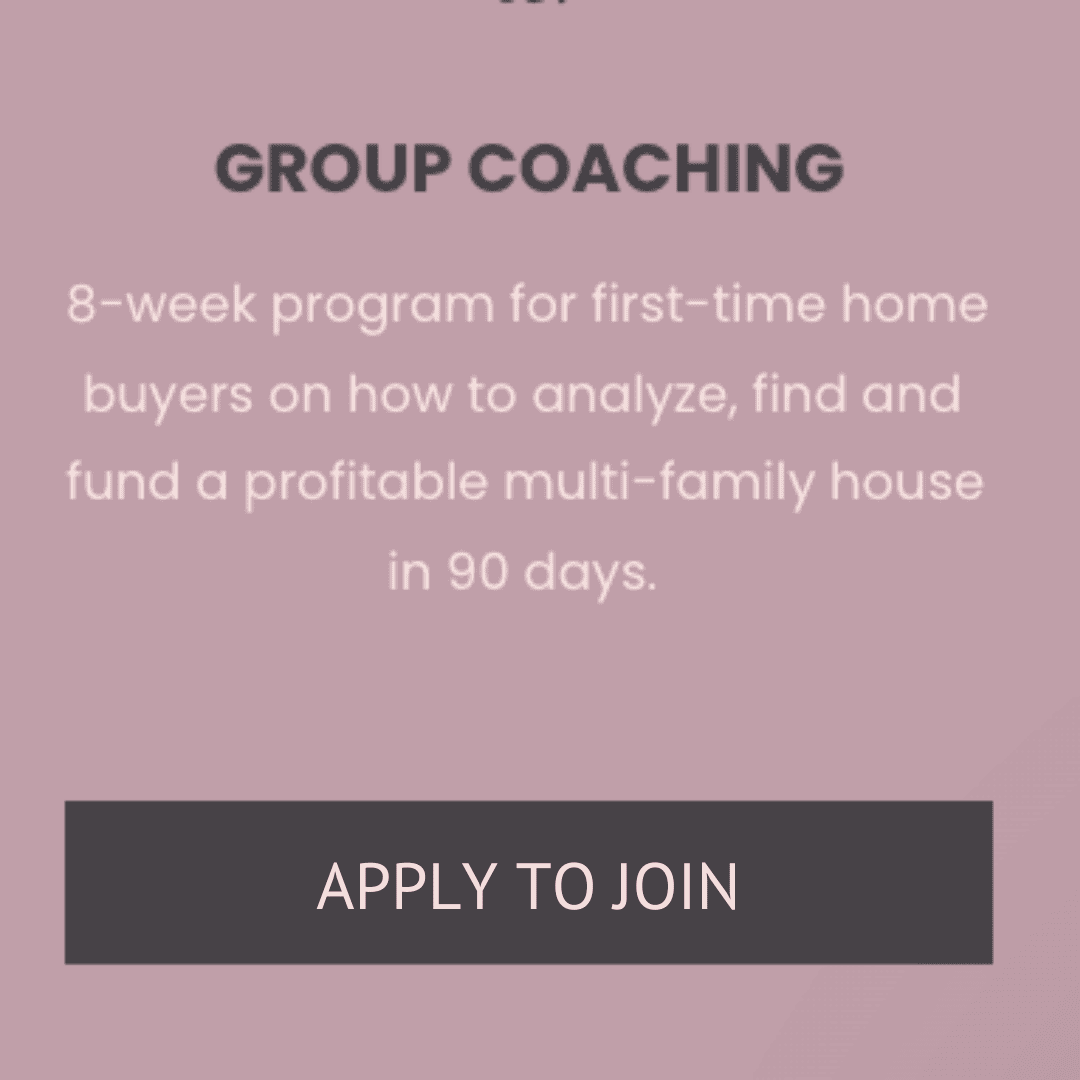Are you looking to change your IUL payments using the National Life Group app? Here’s a straightforward guide on how to make changes to ensure your policy stays active and suits your financial needs.
How To Change IUL Payments In National Life Group App
Step-by-Step Login and Navigation
Before you start, ensure you have downloaded the correct National Life Group app. Then, use your username (not email) and password to log in. If it’s your first time using the app instead of the web browser, you may need to create your username by entering your policy number or social security number.
Making Changes to Payments in National Life Group App
To modify your regular IUL payments, navigate to the ‘payments’ section after logging in. Here, choose ‘scheduled payments’ to adjust your automatic withdrawals. You can also make one-time additional payments from this section. Important: ensure your payment adjustments do not fall below the minimum required to keep your policy active.
Updating IUL Payment Details
In the update auto payment section, you have the freedom to change the frequency, date, amount, and the banking details for payments. Remember to make changes at least a day before the scheduled payment date to avoid issues. Confirm your changes with the submit button and look out for an email confirmation that your payment details have been updated.
FAQ About Changing Payments on the NLG App
- How do I know if my IUL payment change was successful?
Look for a confirmation check mark in the app and an email confirmation after submission. - Can I change the amount I pay into my IUL?
Yes, you can adjust the payment amount but make sure it’s not less than your policy’s minimum requirement. - What is the best way to ensure my IUL policy remains active?
Always maintain or set up payments to meet or exceed the minimal yearly requirement.
Did you find at least one valuable piece of information on this page? If yes, share this with a friend!